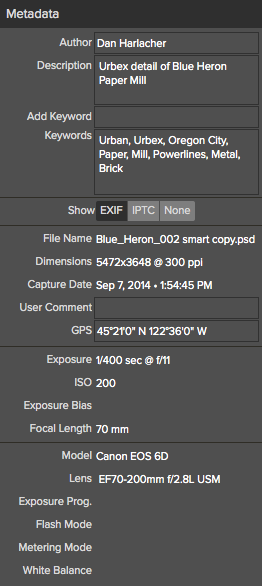Embedding Metadata
Metadata you add in Perfect Browse is stored is industry standard XMP sidecar files for all formats. This facilities the transfer or metadata to any application that supports XMP. When you edit and image, create a copy of an image for editing or use the Send to command the metadata is embedded into the file automatically (with the exception of camera RAW files). You can manually embed your metadata into images using the embed metadata command from the Photos menu. This will open each image you have selected, update the metadata and re-save it. This is supported for TIF, PSD, PSB and JPG files. Camera Raw and PNG files do not support direct embedding of metadata.